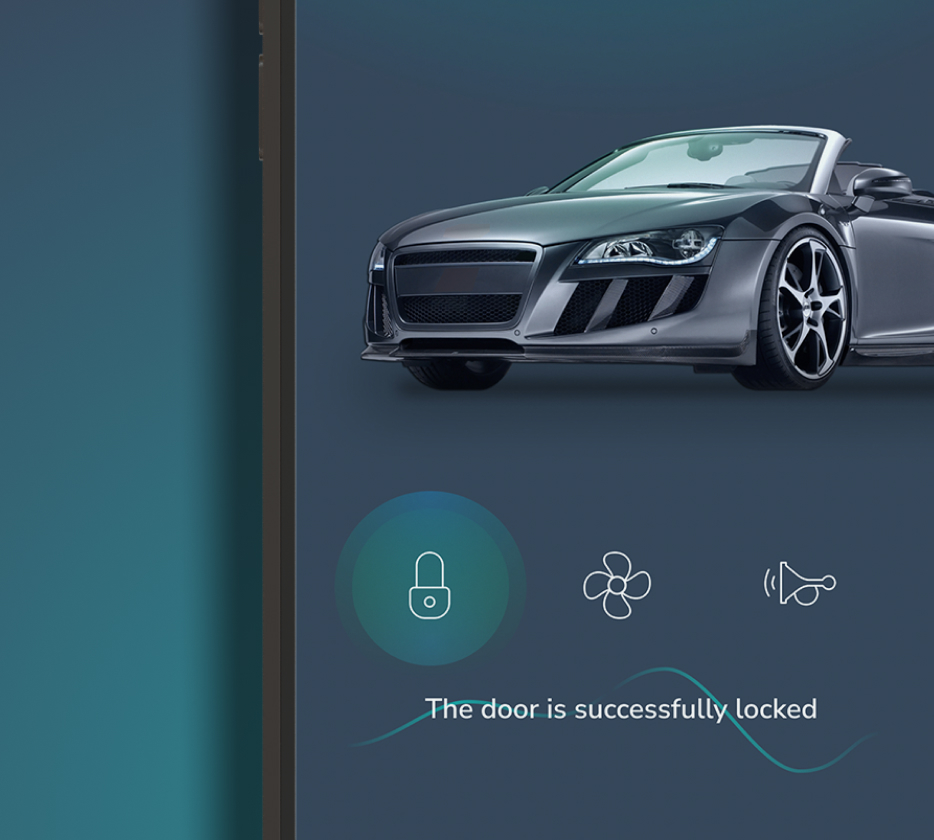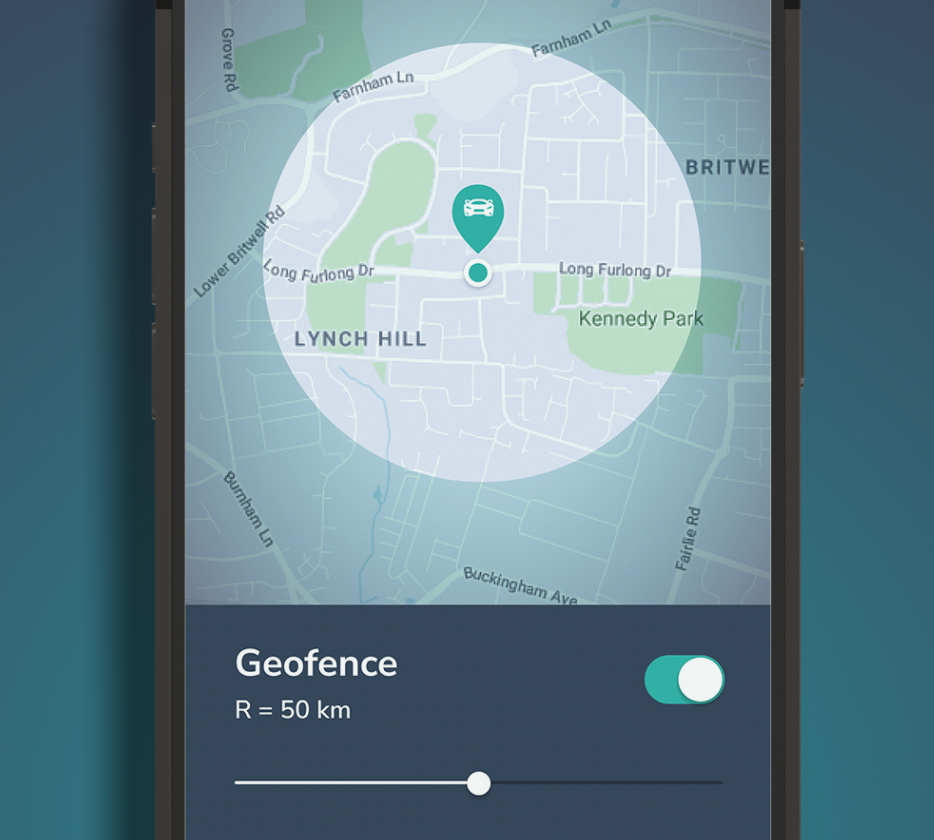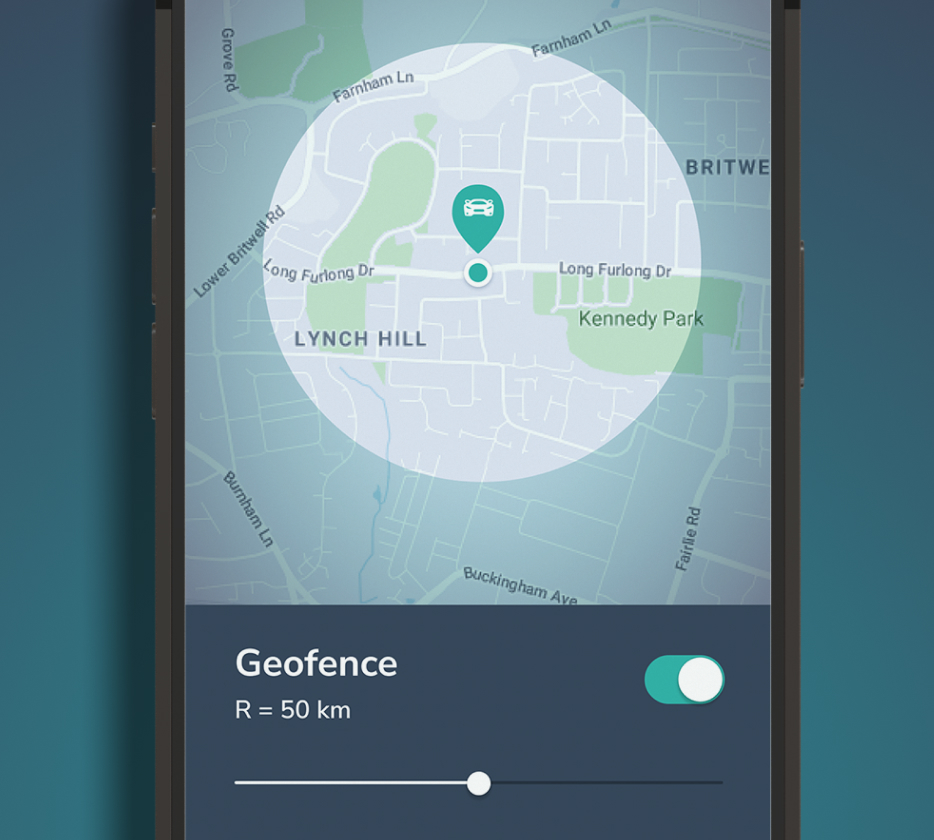Bamboo Apps were tasked with developing a connected car application prototype for a luxury vehicle manufacturer based in England. The goal was to create a secure connected car mobile app to increase consumer confidence and trust. The software had to closely follow the OEM’s brand image, carrying a luxurious feel, while being easy to use.
Initially, the solution was supposed to be specifically made for two vehicle programs. However, it needed to come with the ability to expand it to more product lines and add more functionality in the future. That way a customer would use the same app throughout and have a consistent user experience, regardless of their vehicle model.