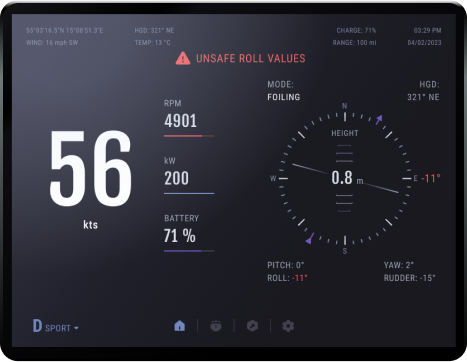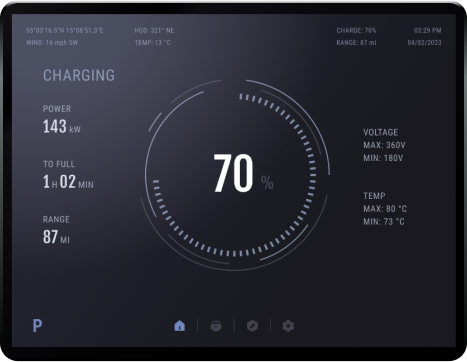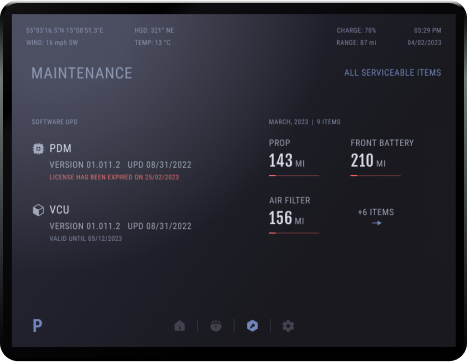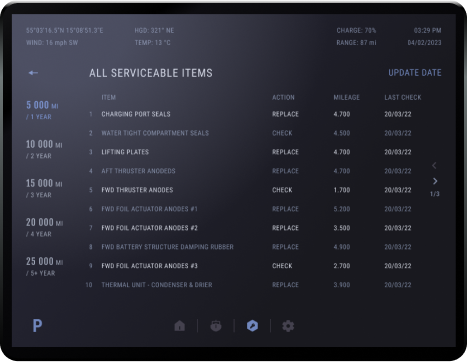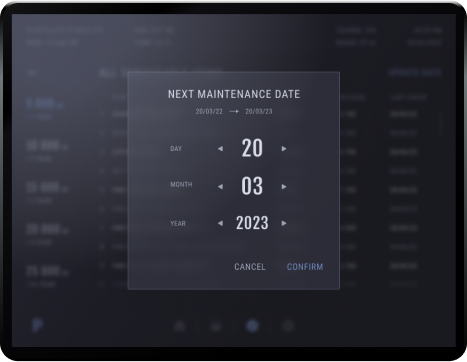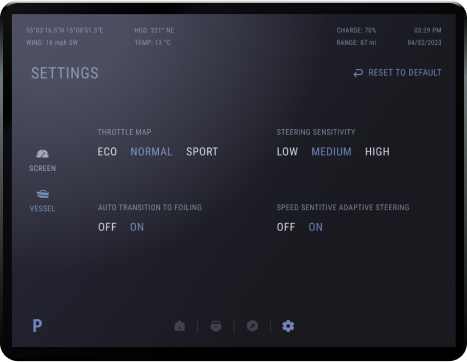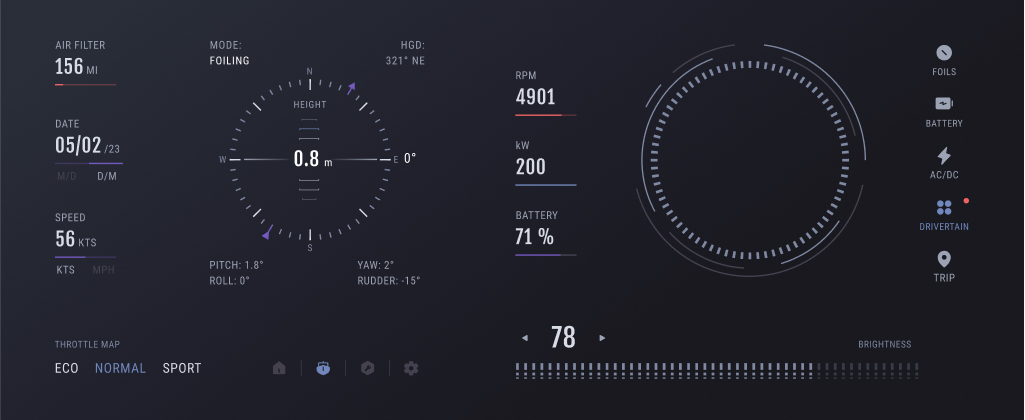The development team consisted of a Project Manager, a Design Lead, a Tech Lead, a software engineer, and a UX/UI designer. The testing was carried out by the client. After all, IQAN tablets receive data directly from the boats stationed at the client side.
Requirements elicitation
The development started with a discovery phase, which lasted 2 weeks. Over that timeframe, the team collected, wrote, and analysed the necessary documentation and learned the peculiarities of IQAN.
Software limitations
Compared to Android, IQAN is very limited, so certain elements of the marine display were impossible to implement and had to be redesigned.
Things like tables, gauges, and pop-ups exceeded IQAN’s default set of features. When not resorting to a complete redesign, our developers had to think outside the box to make things work, even writing and integrating scripts from GitHub.
Changing the visuals once they have already been set up wasn’t easy either. The marine gauge started out with a light theme, but had to be changed to a dark theme midway through development. This wouldn’t normally be a challenge at all, but the limitations of the IQAN Design tool made late adjustments like that quite problematic.
New domain
Bamboo Apps specialises primarily in solutions for ground vehicles, so vessels – and boats in general – was a previously untapped domain for us.
We had to get deeply acquainted with all the terminology and complex inner workings of the tech involved. Aside from giving us the necessary understanding of the product we were working on, the research had allowed us to provide meaningful suggestions and advice to the client throughout the whole development process.