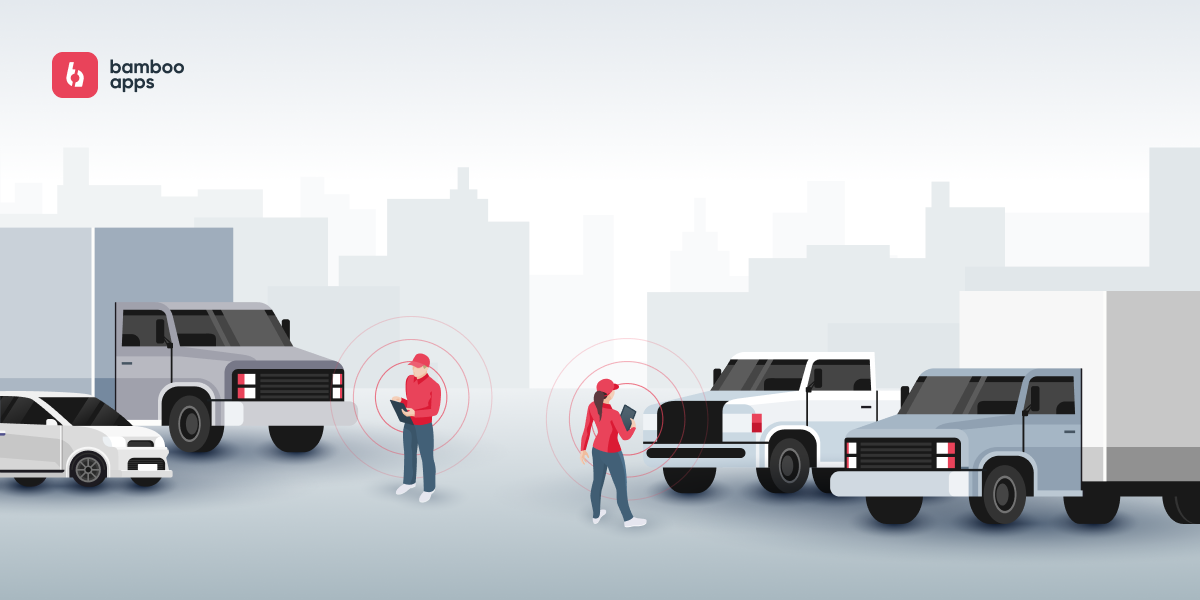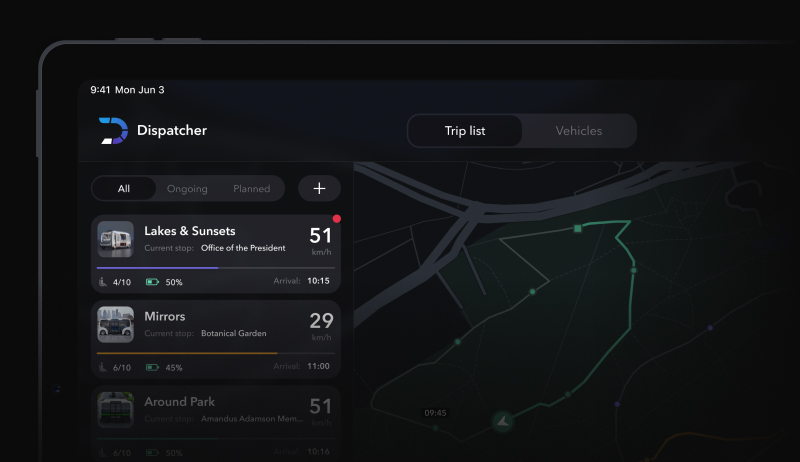What is fleet management software
Fleet management software is designed to control and manage different kinds of vehicles: trucks, vans, cars, boats, planes, and so on. It’s widely used by transportation and logistics companies. Today, it’s getting all the more popular thanks to the growing demand for delivery services.
The technology allows businesses to:
- track their vehicles and assets via GPS;
- get remote diagnostics;
- manage consumption of fuel;
- schedule maintenance;
- create and optimise travel routes;
- analyse and assess driver behaviour;
- provide remote support services.
And that’s just the tip of the iceberg.
Fleet management software market overview
Now that more and more logistics firms seek to digitise their management processes, the demand for fleet management solutions keeps on growing. According to Fortune Business Insights, by 2029, the global fleet management software market is predicted to reach $67.38 billion, with a CAGR of 18.3%.
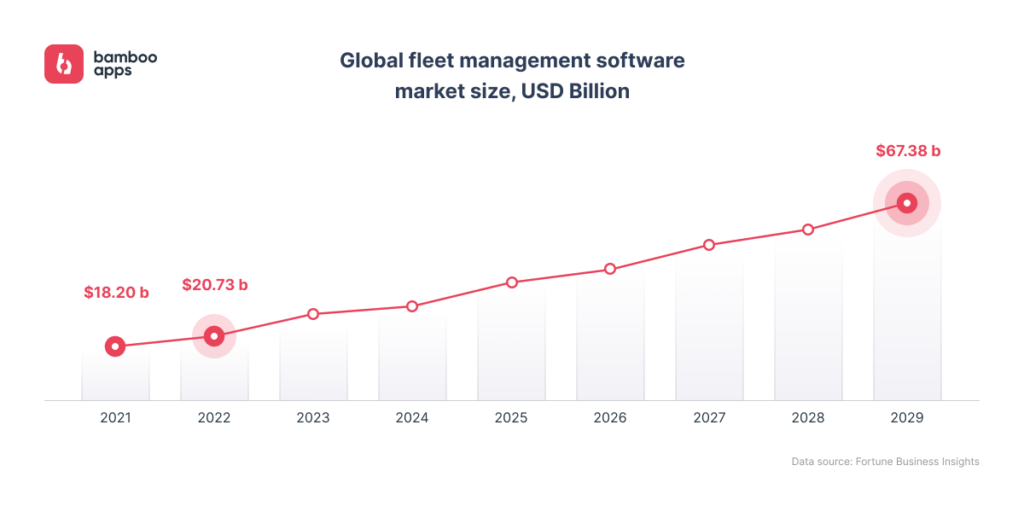
North American and European companies are projected to be the most dominant forces in the industry. It’s explained by the large number of established brands and massive pushes for innovation in said regions. That said, the Asia Pacific region shows great promise as well.
The key drivers of the current market are:
- AI-powered video telematics (driver monitoring systems, dashcam solutions);
- Carpooling, ride-hailing, and car-sharing services;
- Mobility-as-a-service features;
- Vehicle-to-Infrastructure connectivity;
- Improved GPS tracking.
The biggest market players of today include Verizon Connect, IBM Corporation, Fleet Complete, LeasePlan Corporation N.V., Geotab, and others.
Types of fleet management software
Fleet management software is a fairly broad category of digital applications. It can be split into five general types.
- Delivery management. Delivery management software lets managers assign tasks to drivers based on their working hours, use GPS vehicle tracking and geofencing, and automate various processes.
- Truck dispatching. This software is specifically meant for freight brokerage firms. Aside from said freight brokerage functionality, it’s outfitted with planning, tracking, financial management, cargo planning, and other relevant features.
- Route management. As the name suggests, route management apps let users plan, create, and optimise routes.
- Fuel management. These apps are designed to help companies minimise fuel and energy consumption. They keep track of the vehicles’ fuel level (if the vehicle tech allows for it), fuel receipts, maintenance times, and even track fuel prices in real time.
- Fleet maintenance. Fleet maintenance lets companies track inventories, manage orders, build schedules, create reports, log vehicle information, and plan preventive maintenance.
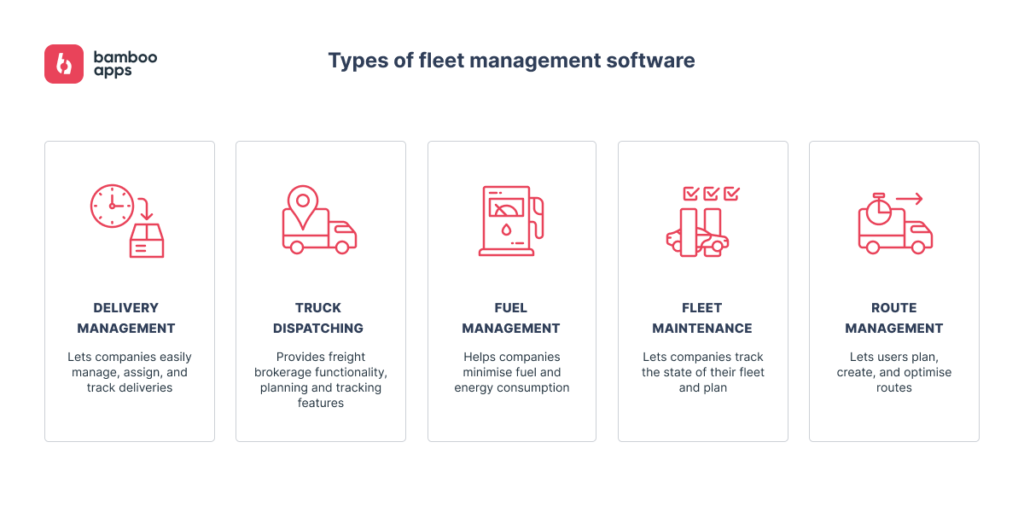
Benefits of fleet management software
Cost efficiency
The number one benefit of fleet management software is how much it reduces OPEX. Automated route planning and optimisation, as well as automated dispatch improves efficiency and reduces the risk of human error. And fuel tracking is said to reduce fuel-related expenses by 25%.
Fast results
Savings aside, automation also helps companies achieve valuable results much quicker. Timely maintenance, optimisation, and dynamic environmental analysis can significantly reduce the number of miles driven and minimise the risk of accidents, allowing you to deliver goods faster.
Better decision making
Analytics functionality is invaluable in fleet management. Real-time fleet tracking and analysis give insight into the state of vehicles during an ongoing trip, and automated end-journey reports provide information which can be used to improve future planning.
Improved safety
Driver performance is a crucial safety and efficiency factor in any form of transportation. Driver behaviour analysis features can track and evaluate driver’s performance by analysing driving patterns (sharp turns, braking, speeding, etc.). Sometimes, they encourage users to drive safer with competitive gamification elements.
Safety is further improved with smart environmental analysis and warnings about changing weather or road conditions. Moreover, fleet software helps companies keep track of the state of their vehicles and set up maintenance schedules. If vehicle parts are showing signs of degradation, the software will issue an alert.
Guaranteed compliance
Regulatory compliance is as important as it is complicated. Currently, fleet management software must follow:
- GDPR compliance;
- Regulation (EU) No 165/2014;
- Regulation (EC) No 561/2006;
- Regulation (EC) No 2135/98;
- Regulation (EEC) No 3821/85.
That said, fleet management apps can streamline the process by ensuring that your practices align with up-to-date industry standards, as well as local and federal laws.
Fleet management software features
The features of a fleet management application are largely defined by the modules that it incorporates. A module is a complex of functions designed to fulfil certain industry tasks, and fleet management software tends to include one or more modules in its feature set.
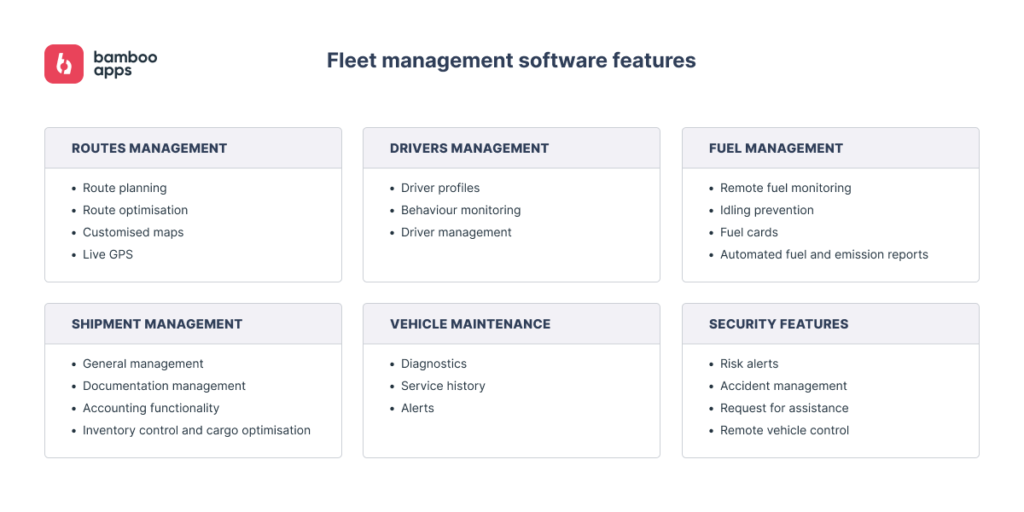
Let’s look at the most common modules and their features.
Routes management
The features of routing modules have to do with mapping, journey planning, and vehicle tracking.
- Route planning. This set of features lets managers construct efficient routes and schedule them.
- Route optimisation. The system helps optimise routes by analysing data about weather, traffic, current road conditions, and accidents. Fleet managers can optimise routes for minimal fuel consumption between checkpoints, for example.
- Customised maps. The planning can be further improved with custom maps, meaning users can create maps relevant to their business. This can be achieved via integrations with mapping services (e.g. Google Maps).
- Live GPS features. Asset tracking allows managers to monitor the vehicles during the journey, while geofencing ensures that said vehicles operate within specific geographic areas.
Drivers management
Driver management modules can store detailed driver information and monitor their performance.
- Driver profiles. Personal driver profiles can include relevant licence and medical information, as well as their working hours and scheduled trips.
- Behaviour monitoring. The software can assess driver on-the-road performance with various metrics (braking, cornering, idling, and so on) by connecting to in-vehicle telematics.
- Driver management. Managers can add and remove driver accounts, assign drivers to different trips and teams, and message them privately or via a group chat.
Fuel management
These modules let companies and drivers minimise their fuel spendings.
- Remote fuel monitoring. The feature allows managers to remotely monitor how many miles the vehicle can travel on the remaining level of fuel or battery charge by exchanging information with smart in-vehicle systems.
- Idling prevention. Users can set alerts for drivers to prevent engine idling.
- Fuel cards. Managers can issue fuel cards – a digital form of payment that allows for easier cost tracking.
- Automated fuel and emission reports. These allow for more efficient resource allocation and help companies adopt greener practices.
Shipment management
This set of features is designed to manage all shipment-related activities and resources, crossing over with some of the previous modules functionality-wise.
- General management. The module includes scheduling and dispatching features, as well as rates and quotes management tools.
- Documentation management. The software lets users effortlessly manage various compliance documents, insurance, licences, bills, and so on.
- Accounting functionality. The app simplifies and automates cost analysis and taxing.
- Inventory control and cargo optimisation. Managers can track and distribute cargo more efficiently depending on the size and weight of the delivery.
Vehicle maintenance
Rather than repairing vehicles when they’re already broken, fleet maintenance modules focus on preventive maintenance.
- Diagnostics. The app can incorporate OBD devices, extensions to fleet telematics, and remote diagnostics functionality to help users spot potential problems before they develop into major issues.
- Service history. Managers, drivers, and mechanics can view each vehicle’s service history and schedule future checkups.
- Alerts. The driver and fleet manager will get an alert when a scheduled checkup is coming up or when the app receives a warning signal from the in-vehicle system.
Security features
Your fleet management system can be equipped with extra security features to ensure your drivers, vehicles, and cargo safely get from point A to point B. This feature set is critical for large fleets.
- Risk alerts. The functionality includes road risk alerts about weather, the state of the road, or sudden route changes.
- Accident management. The software automates accident detection and reporting. It can also be integrated with dash cams to analyse incidents and driver behaviour in various situations.
- Request for assistance. In case some issue does occur, drivers can request roadside assistance via a telematics device connected to the app.
- Remote vehicle control. Managers can take remote control of vehicles if the situation calls for it – for instance, slowly reducing the speed of a truck that got stolen.
When to consider developing a custom fleet management app
Which companies benefit from fleet management solutions
Contrary to what you may believe, fleet management apps don’t just benefit transportation and cargo delivery companies. A suitable fleet management system can make a serious difference for any business that uses automotive assets in its logistics.
For example:
- Field services can get a great boost in effectiveness from tracking and scheduling features, as well as automated dispatching, driver, inventory, and accounting management functionality. Features like shareable GPS tracking will also improve customer satisfaction, as operators will be able to provide their services much faster.
- Financial institutions can employ fleet management solutions to gain greater control over their mobile assets. Monitoring cash-in-transit vehicles, constructing the safest routes, comparing fleet performance with competitors, and lowering overall operational costs – all will be very useful to companies dealing with cash transfers.
- Multinational food and beverage companies like Coca-Cola and PepsiCo are known to employ their own custom-made fleet management solutions to manage delivery fleets, improve route planning, and reduce costs.
- e-Commerce giants such as Amazon also use custom fleet management software to control their vast logistics network.
- And, of course, big companies specialising in logistics, transportation, and delivery, such as J.B Hunt Transport Services, DHL, and FedEx, all use custom fleet applications to manage their processes.
We can go on, but you get the point. If your company benefits from vehicle utilisation, chances are, a fleet management app will do you good.
Why go custom
Now why should you develop a custom fleet management app from scratch when you can grab one off the shelf for cheap? Simply put, custom development is the only way to ensure the solution suits your business needs 100%.
If you took the time to read our explanation of fleet management software types and feature modules, you’ve most likely noticed one thing. The features your company would benefit from were scattered across different application types and modules. You’ve also probably noticed that some of those useful features were bundled with functionality that you would never, ever use.
The problem with out-of-the-box software is exactly that. You may get an app that meets some of your requirements, but at the same time has some functionality that does nothing but take up space (in your case, at least). Or, you can find a solution that has basically all the features you want, but is still missing a couple of crucial tools. Meaning you need to buy another piece of software to cover those needs.
That’s what custom software development helps you avoid. You get exactly what you want, exactly how you want it. Here’s how it’s done.
Fleet management software development steps
Custom fleet management software is tailored to your business needs, no matter how specific. Features, design, integrations, updates – everything’s made to suit your corporate requirements.
What turns some companies off is the fact that custom software development is a big upfront investment. However, if you go about it the right way, the results will certainly be worth it. Let’s go through the process step by step and see how you can guarantee a great end product.
Step 1: Research
Start with defining your product requirements. To figure that out, analyse your business goals: what do you want to achieve with the software? Do you want to reduce fuel costs? Maybe improve your drivers’ skills? Increase delivery speed? Reduce accident risks? All this will later help you decide what specific features you want to include in the app.
Try not to do it alone. The best way to go about requirements analysis is to consult industry-savvy software developers. A team with meaningful experience in automotive software development can:
- provide valuable market insights;
- suggest ways to improve your project concept;
- give feedback on how much certain features will cost;
- give feedback on how difficult certain features will be to implement;
- offer solutions to problems you aren’t sure how to solve.
In other words, look for a trustworthy advisor. But more on that later.
Step 2: Team
Fleet management applications are highly complex and resource-intensive projects. So freelance programmers are not the smartest choice if you want an organised development process. Get a software development team instead – there are several ways of going about it.
Consider the following options.
- In-house software development team. This is basically hiring your own crew of IT specialists on site. You provide them with salary, hardware, software, and office space.
- Outsourcing company. This is the practice of hiring a company overseas to handle the development. The hassle of managing salaries, development tools, resources, and office space are all on the vendor.
- Team augmentation. A kind of middle ground. If you already have specialists on site, but need extra assistance, a software development vendor can outsource part of its staff to help you with the project.
Outsourcing is the most common option overall, as it’s very cost effective without sacrificing quality.
Step 3: Key features
Now this is where all that research from step 1 will come in handy. Once you’ve hired a software developer, you can identify and prioritise the key features of your application.
It’s better to start with a minimum viable product (MVP). It’s a solution that validates your idea on a basic level at an affordable price. It lets you test the waters, so to say. Since an MVP is not a full-fledged app, it only has the most barebones functionality your business needs.
So, when the MVP is launched, you can see if your company can actually benefit from a solution like that. If the answer is yes, you can invest in expanding its functionality.
Step 4: Development
This is when the application is actually made. The team handles UX/UI design, coding, and QA, while you provide feedback and updates along the way.
Communication is crucial during this stage, especially when your development is outsourced. A good development team will keep you informed about the project progress and make sure to ask for your approval before making any unexpected changes.
Remember that collaboration is a dialogue. You need to show initiative, too, get involved in discussions, and suggest your own solutions. Sure, you can sit back and leave the developers to their own devices. But then don’t expect the end product to match your expectations.
Step 5: Release an MVP
When the MVP is developed and fully tested, it’s ready to release. You can launch it on a target market or within your company. This will allow you to see if the concept works in practice, identify its weak spots, and gather first user feedback with minimal losses.
Then, based on the feedback received, you can improve the project with more relevant features, optimised performance, and other major and minor tweaks.
Step 6: Maintenance & support
Even when the “full” version of the application is launched, it doesn’t mean you should cut ties with its development team. In order to run for years on end, software solutions need to be maintained.
A development team will continue to upkeep the solution with:
- performance updates;
- bug fixes;
- further optimisation;
- extension to new devices;
- new functionality;
- third-party services support;
- and so on.
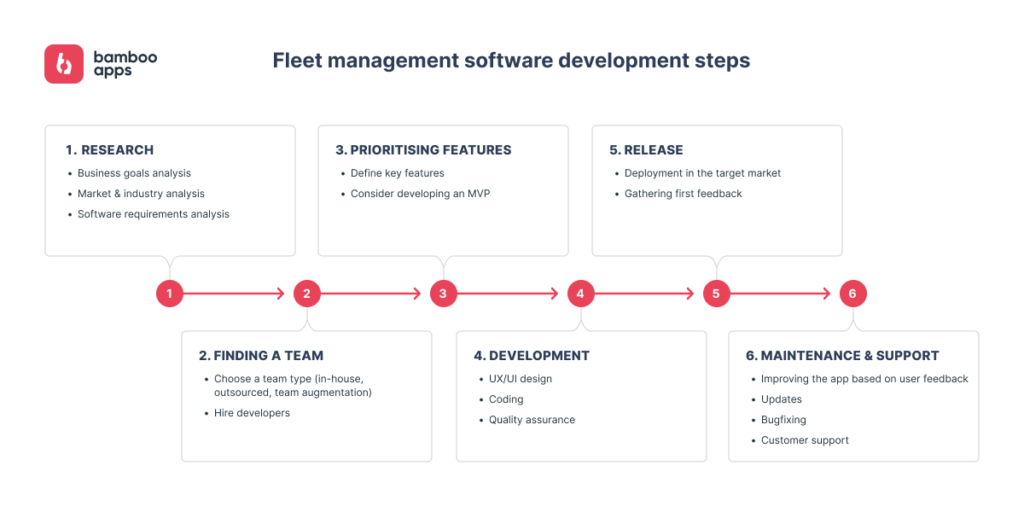
How to outsource developing a fleet management solution
Every vendor is different: everybody has their strengths and weaknesses. The responsibility of finding a reliable and suitable team is completely on you. How to ensure the vendor is competent?
Here are some key points to look out for:
- Industry expertise. Explore the portfolio of the company that interests you. See what platforms they have experience with, what kind of solutions they have developed, and what their outcomes were.
- Reputation. Make sure to check the testimonials provided by the company’s clients. Pay special attention to the points regarding communication and suggested areas of improvement.
- Approach. Ask the team how they would go about solving your business challenges and what technology they would employ to do so. This will help you understand if the firm is suitable for your project on a more specific level.
- Location. A somewhat secondary factor, but deserves your attention nonetheless. Optimally, your timezone shouldn’t differ too much. Communication will be a lot easier if your business hours overlap.
Don’t be afraid to reach out to companies to learn more. A lot of software vendors offer free consultations and contact forms for queries just like that.[/vc_column_text]
Bamboo Apps fleet management expertise
Bamboo Apps is a trusted Automotive and Mobility software development partner hailing from Tallinn, Estonia. We have collaborated with the likes of Jaguar Land Rover, Rinspeed, Škoda, and more to develop a variety of applications for the Automotive industry.
Our fleet management expertise is best exemplified by our recent projects.
FAQ
What makes a good fleet management system?
A good fleet management system is not hardware-, but solution-based. It makes the system significantly more adaptable, giving more room for problem solving and meeting the demands of different users.
What does fleet management software do?
Fleet management software tracks and organises data about routes, drivers, vehicles, cargo, documentation, and costs. It allows for easy management and analytics by automating certain processes. Furthermore, it serves to mitigate risk factors on the road and minimise operational spendings.
How much does it cost to build a vehicle tracking fleet management software?
The starting price for fleet management applications is around $25,000. That said, costs vary depending on the company and the size of the application. An MVP will naturally cost significantly less than a fully-fledged solution.
Why do I need fleet management software?
Because everyone wants their business to improve. Fleet management software does just that: it helps to grow your profits, minimise fuel and maintenance spendings, boost business efficiency, improve road safety, and refine your overall workflow.
Still have some questions about fleet management software development? Looking for a reliable team to guide you through the process? Sign up for a free consultation with Bamboo Apps – our specialists will be happy to help!