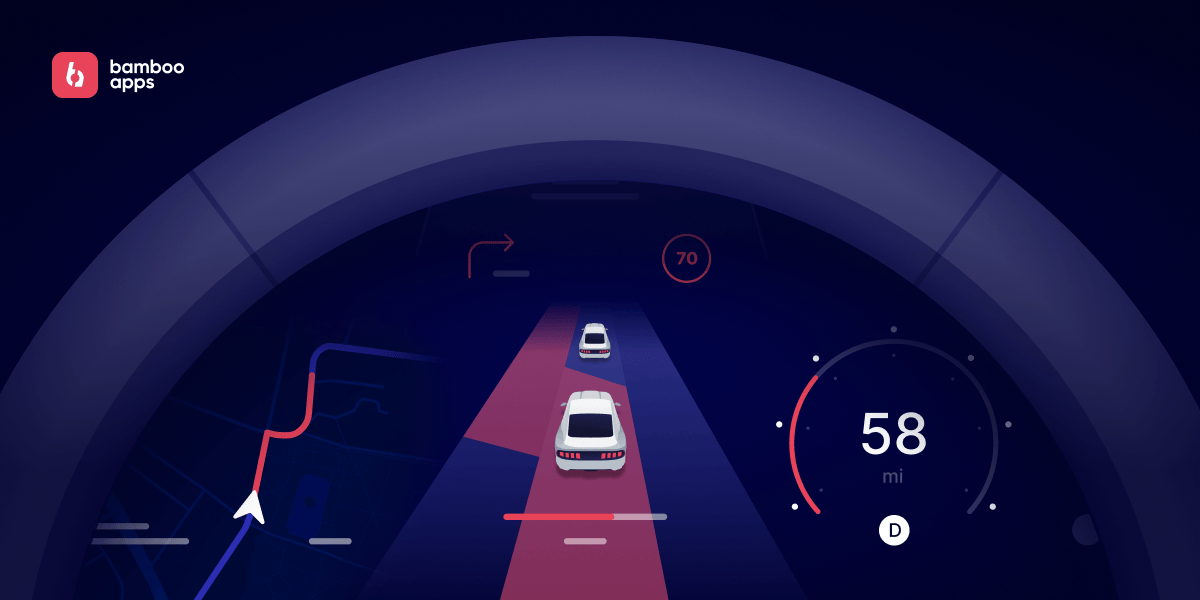Introduction
HMI has radically changed how drivers interact with cars. More capable than ever, modern vehicles have become very similar to smartphones. But do you really know how complex HMI design can get?
This article will delve into:
- what automotive HMI is;
- how it benefits the driver;
- what technologies it encompasses;
- how it will evolve in the near future.
Spoiler alert: you’re underestimating what this tech can do.
Automotive HMI Definition
Let’s start with the very basics.
What is an automotive HMI? An automotive HMI (a.k.a. a Human-Machine Interface) is a set of functional elements that let the driver communicate with their vehicle.
These can include:
- an instrument cluster;
- a heads-up display;
- rear-seat entertainment;
- voice-operated systems;
- haptic technology;
- and more.
But regardless of the feature list, comfort and security are the ultimate priorities in any interface. They have to be – an HMI is an integral means of interaction with both the vehicle and its surroundings. The interface is so important, in fact, that some people see it as a deciding factor when purchasing a car.
But how exactly do HMIs improve the driving experience and safety? Here’s how.
Automotive HMI and driver’s experience
HMI breaks down the barrier between the driver and the vehicle. This connection is achieved with voice commands, for example. The driver doesn’t have to distract themselves from the road to push a button or look at the small multimedia screen. With a system like that, any action is as easy as uttering a couple words. This makes communication smoother and more natural.
The experience is further enhanced by the system learning about you and your preferences. Add intuitive controls to the mix – and you’ve got the most comfortable experience a driver can have.
Here are some examples of what auto HMI can do:
- Climate Control. A common interaction can go like this. The system automatically sets a comfortable temperature and then asks the driver if they like it. The driver then says that they prefer the air to be cooler. So it adjusts the temperature accordingly and remembers the setting for the future.
- Seat Control. You can imagine a similar situation. The HMI helps the driver adjust the seat position to their liking, which is then saved and set to activate in certain conditions. If the vehicle has massage functionality, the settings for it are stored in just the same way. For example, a massage is set to start when the driver is returning from work at a certain time of day.
- Events, Locations, Media. The system can save the user’s favourite locations, music, and events. It can also deliver reminders or suggestions based on the driver’s preferences.
Most HMIs today can also integrate with connected car apps, which is pretty useful.
HMI and driver’s safety
As mentioned above, HMI car systems are built to save lives. To that end, they provide the driver with a huge amount of information about the state and surroundings of the vehicle. This is achieved with sensors.
Modern cars have a ton of those. As a result, a driver can potentially receive alerts and notifications for:
- low fuel/energy;
- rate of fuel/energy consumption;
- tire pressure;
- engine problems;
- proximity to other vehicles;
- proximity to the lane limit;
- weather conditions;
- roadblocks;
- and much more.
There’s nuance to all these notifications. Depending on the issue and the type of sensor relaying said issue, HMIs respond in one of two ways. Or rather, its responses can be split into two types:
- Reactive. These are very straightforward. Reactive alerts tell the driver about something that has already happened – the tire pressure got low on one of the wheels, for instance.
- Proactive. These warn the driver of potential dangers. For example, the system analyses the weather data for the area and notices that the planned route has roads covered with ice. It then suggests either taking an alternate route or postponing the trip altogether.
It bears mentioning that the access to all this information can do more harm than good if the HMI isn’t designed with the driver’s line of sight in mind. Distractions must be minimised, and the copious amounts of data must be relayed in a laconic, easy-to-follow way. Ideally, the driver shouldn’t need to look away from the road at all.
HMI as a driver’s assistant
A personal concierge was once a luxury reserved only for the elite – the keyword being “once”. The digital assistants of today are as affordable as they are commonplace. And while the likes of Siri and Alexa are taking over our homes, smart HMI companions are invading Automotive.
The industry has already seen examples from some of its biggest players:
- In 2015, Toyota revealed Kirobo Mini. It was a 10cm tall robot that could converse with the driver, react to their mood, suggest routes to travel and places to visit, as well as give music recommendations.
- In 2019, BMW introduced its Intelligent Personal Assistant. It could provide directions, make restaurant reservations, learn the driver’s preferences, react to their mood, and even chat (though, on a pretty rudimentary level).
Both projects were created with the intent to make the driver-vehicle relationship more personal. At the end of the day, HMIs and cars are often taken for granted, like any consumer good. Such virtual assistants can help drivers rekindle their sense of excitement for the process, making it more engaging and emotional.
Automotive HMI – a new in-car experience
Automotive HMI completely revolutionised the way that drivers interact with vehicles. It’s all thanks to the technologies that come with modern day cars. Once seen as something from the realm of sci-fi, things like transparent HUDs, in-car payments, and driver monitoring systems are now widely available to the populace.
Let’s have a closer look at the technological elements typical of a modern vehicle HMI.
Digital Instrument Clusters

An instrument cluster is a dashboard with gauges and indicators showing the condition of the vehicle. A digital instrument cluster is what we see in cars today. It has a larger number of available metrics, providing data on:
- speed;
- fuel/energy level;
- fuel/energy consumption;
- trip distance;
- route plan;
- outside and inside temperature;
- air vent status;
- time;
- and others.
Digital instrument clusters can also be used to control the infotainment system, phone calls, and navigation. Tweaking the vehicle’s comfort settings is also typically done via the cluster.
Heads-Up Display (HUD)

A Heads-Up Display (HUD) is a transparent screen that’s fitted on the dashboard. It displays relevant trip and vehicle data while remaining in the driver’s line of sight.
Rear-Seat Entertainment (RSE)
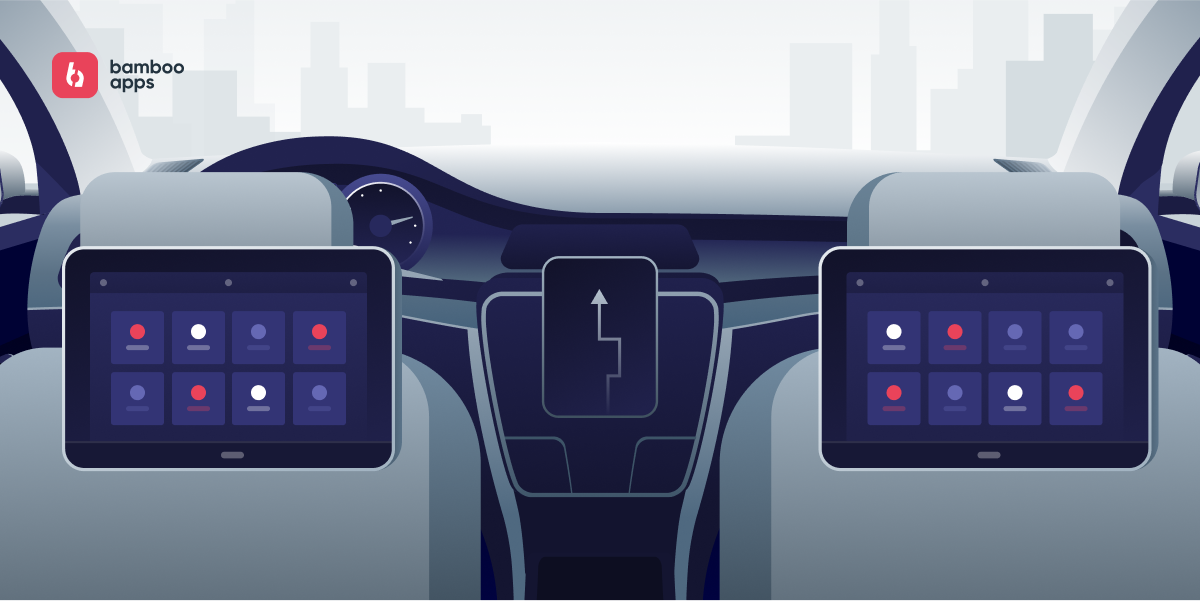
Rear-Seat Entertainment (RSE) is a system that allows backseat passengers to surf the web, interact with their socials, and enjoy multimedia content. They can usually manage TV, movies, radio, and music via a built-in touchscreen.
Voice-Operated Systems

Voice controls have come a long way. The development of AI, Machine Learning, Natural Language Processing, and cognitive computing helped overcome some serious problems voice-operated systems had before.
For one, modern voice-operated systems have little trouble with accents. When unsure how to interpret a command, they also ask for a clarification. The range of what they can do has also expanded.
They’re highly functional, being able to:
- provide directions;
- provide information about the status of the car;
- issue alerts and warnings;
- adjust the temperature and seat positions;
- control multimedia;
- make calls;
- and so on.
A huge benefit of voice controls is that the driver doesn’t need to look away from the road to interact with them. This makes high-quality VOS a safer alternative to using a dashboard in certain scenarios.
Haptic Technology

Haptic technology is also known as 3D touch. It gives the user a tactile sensation by moving, pushing, or vibrating. Does your smartphone slightly vibrate when you push the buttons on its keyboard? That is haptics.
In Automotive, the technology is mostly used for warnings. Take the Safety Alert Seat from General Motors for example. When the car sensors detect a collision risk or a lane departure, the driver seat vibrates.
Some might see the technology as somewhat superfluous. However, it definitely has its uses. Haptic alerts do their job without forcing the driver to look away from the road. They are immediately noticeable, but also much less distracting than flashing lights or loud beeping noises.
In-Car Connected Payments

Drivers can now pay for almost anything on the go. That’s because some modern HMIs have special e-wallets. Protected by biometric IDs, these function like any other digital wallet. And they are super useful for paying road tolls and parking fees!
Car dealerships could also benefit from in-vehicle wallets. For example, the customer could purchase the vehicle right after finishing a test drive.
Of course, today this service is quite situational. But its possibilities will only grow in the coming years.
Driver Monitoring System

Now that’s the stuff of science fiction. Driver monitoring systems track your facial expression with a special camera. Depending on the system, they can determine if:
- the driver is tired;
- the driver is distracted;
- the driver’s eyes are unfocused;
- the driver is distressed.
The car issues an alert if the driver’s attention isn’t on the road. It can be a sound or a visual signal on the dashboard. The AI assistant can suggest the driver to take a rest. This ensures the safety of everyone inside and outside the vehicle.
But this technology is pretty controversial. To no surprise, it has raised major ethical and privacy concerns. The thought of being constantly watched is uncomfortable. Even worse – having that footage be leaked or traded.
OEMs will have to overcome many legal and security hurdles (if they care about public opinions, that is). Still, experts agree that driver monitoring is a necessary step towards fully self-driving vehicles.
In-car experience
Designing an automotive HMI is a challenge to say the least. Having to account for the visual appeal, the usability, and — most importantly — the safety makes it a testament to the abilities of any team.
With that said, let’s analyse the different aspects of the in-car experience in Automotive and check out its biggest trends.
Infotainment
Infotainment modules have been a staple for decades. But their functionality has increased substantially over time.
Modern infotainment systems let users:
- listen to the radio;
- listen to song playlists;
- watch satellite TV;
- watch videos;
- tune into different streaming services;
- browse the web;
- manage navigation;
- control in-vehicle comfort settings;
- make calls;
- add files, contacts, and places to favourites.
In addition, all of these functions can be controlled via:
- buttons;
- a joystick;
- a touchscreen;
- the driver’s voice.
Naturally, designing such a feature-rich system is challenging. And not just for aesthetic reasons. The thing is, modern infotaiment requires lots of screen space. So get ready to see bigger and bigger displays in HMI.
In fact, the infotainment screen is quickly becoming a centrepiece. The upcoming Byton M-Byte will have the largest one to date. Its 48-inch pillar-to-pillar display is almost as wide as the windshield.
The car will also have smaller screens for the passengers. It represents another popular trend in HMI conceptualisation. No more arguing over which movie to watch on the road! No more fighting over the music! Everyone can enjoy whichever media they choose.
High-performance 3D Rendering
3D rendering in Automotive is often used for two things:
- navigation;
- collision avoidance.
In navigation, it lets drivers grasp the context faster. 3D imaging is especially great for route planning. For example, the system can scan and analyse the terrain to decide which path to the destination is the fastest.
It’s also crucial for automated driving and parking. High-speed 3D rendering lets vehicles “see” around them. The faster the rendering, the faster they can react to various obstructions.
UX/UI Design & Usability Research
Users perceive visually attractive products as more usable. Thus finding the right visual approach is key. But attractiveness isn’t all there is to high-quality HMI. There, sacrificing safety for aesthetics at any point is out of the question.
You need research to test how pleasing and safe your UI really is. Measure user satisfaction. Ask how the design makes them feel. If something seems off to them, ask more specific questions about it. That way you’ll be able to reliably identify design faults, correct them, and deliver a superior driving experience.
Technologies of the Next Decade
Think modern vehicles are smart? Hold on until you see what OEMs have planned for the next decade. Let’s have a glance at just a couple of innovations you can look forward to.
- Smart cabin. If a display can be smart, why not other surfaces? HMI auto functionality can be brought to just about any part of the vehicle cabin. Adaptive interiors, health monitoring, ambiance control – the possibilities are endless.
- Customisable steering wheel. Does the steering wheel have to be in the same location? And does it really need to have a set shape? The experimental Rinspeed Budii showed a possible vehicle model with a customisable wheel in 2015. Perhaps, we will see more of this technology in the near future.
- Advanced HUDs. In 2011, Toyota and the Copenhagen Institute of Interaction design presented the Window to the World. It turned the vehicle’s rear windows into a touchscreen. While not especially convenient at the time, the technology could become a staple, given it has more time to develop.
- Advanced haptics. Touchscreens aren’t the end-all be-all of controls. The UK-based Ultrahaptics have managed to give users the feeling of touch in mid-air. The tech uses ultrasound to create air vibrations, and is planned to go to the automotive HMI market in the next couple years.
Success Stories
Bamboo Apps have had numerous successful interface design projects over the years. Take a look at what we’re capable of:
- An HMI UI design for Rinspeed. A futuristic UI/UX HMI for MicroSNAP, a concept vehicle from Rinspeed.
- Autonomous car design projects for CES 2020. Bamboo Apps collaborated with Harman on the UX/UI design for a digital cockpit that consists of a shared area and two personalised screens.
- A very special Santa’s sleigh HMI project. We challenged ourselves to figure out how to structure our automotive software design approach into HMI language for the most unusual and probably the most important transport in the world – Santa’s Sleigh.
Conclusion
Modern HMIs turn the vehicle into a gadget similar to a tablet or a smartphone. The bar for HMI design is set high both in terms of visuals and usability. It must be functional and informative, but offer minimal distraction from driving.
Most HMIs share the following functionality:
- digital instrument cluster;
- HUD;
- infotainment (rear-seat or otherwise);
- voice controls;
- haptics;
- in-car payments;
- driver monitoring;
- and more.
It’s the designer’s job to make all of these features work and feel cohesive. If you need help with automotive software development services, feel free to contact Bamboo Apps for a free consultation.